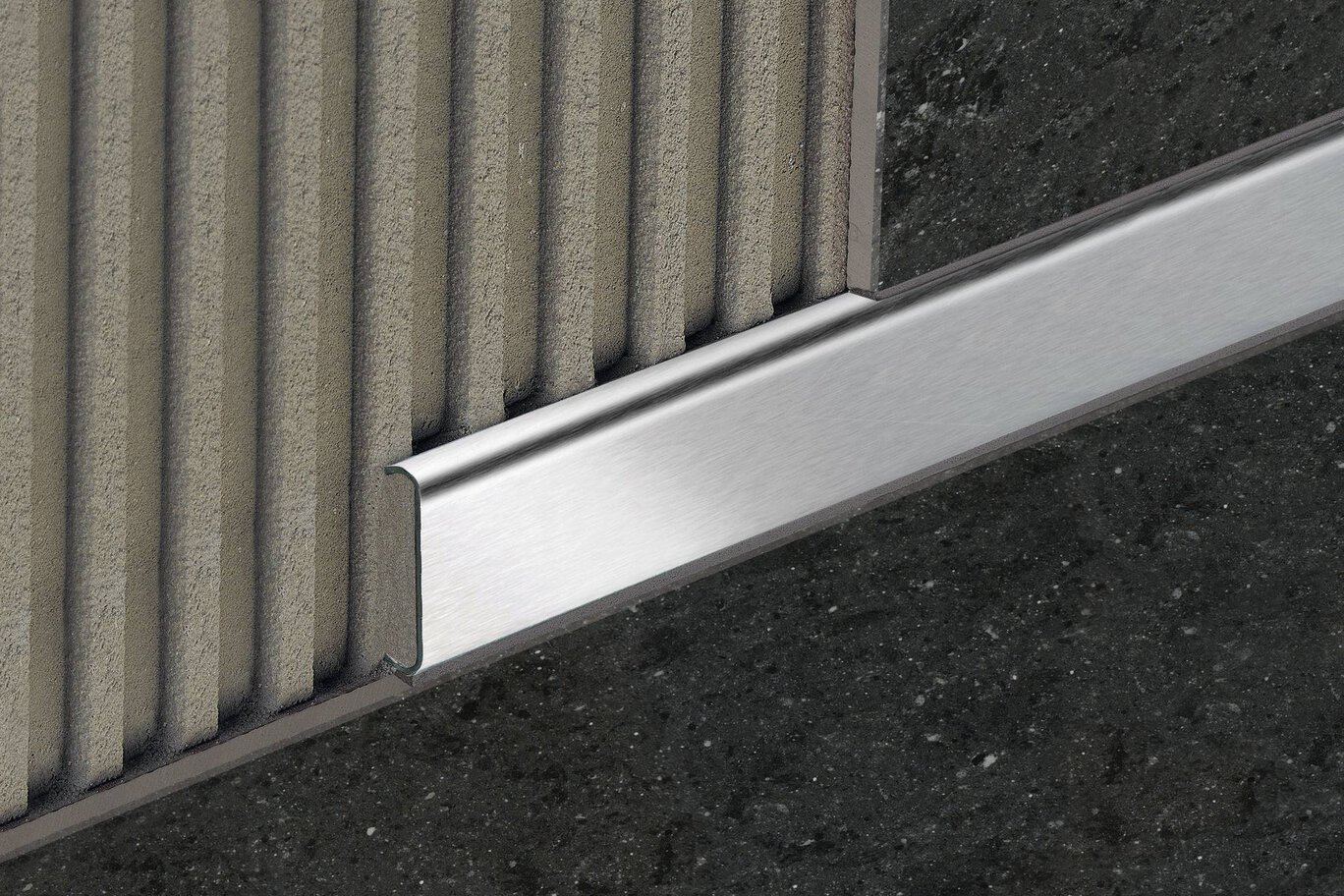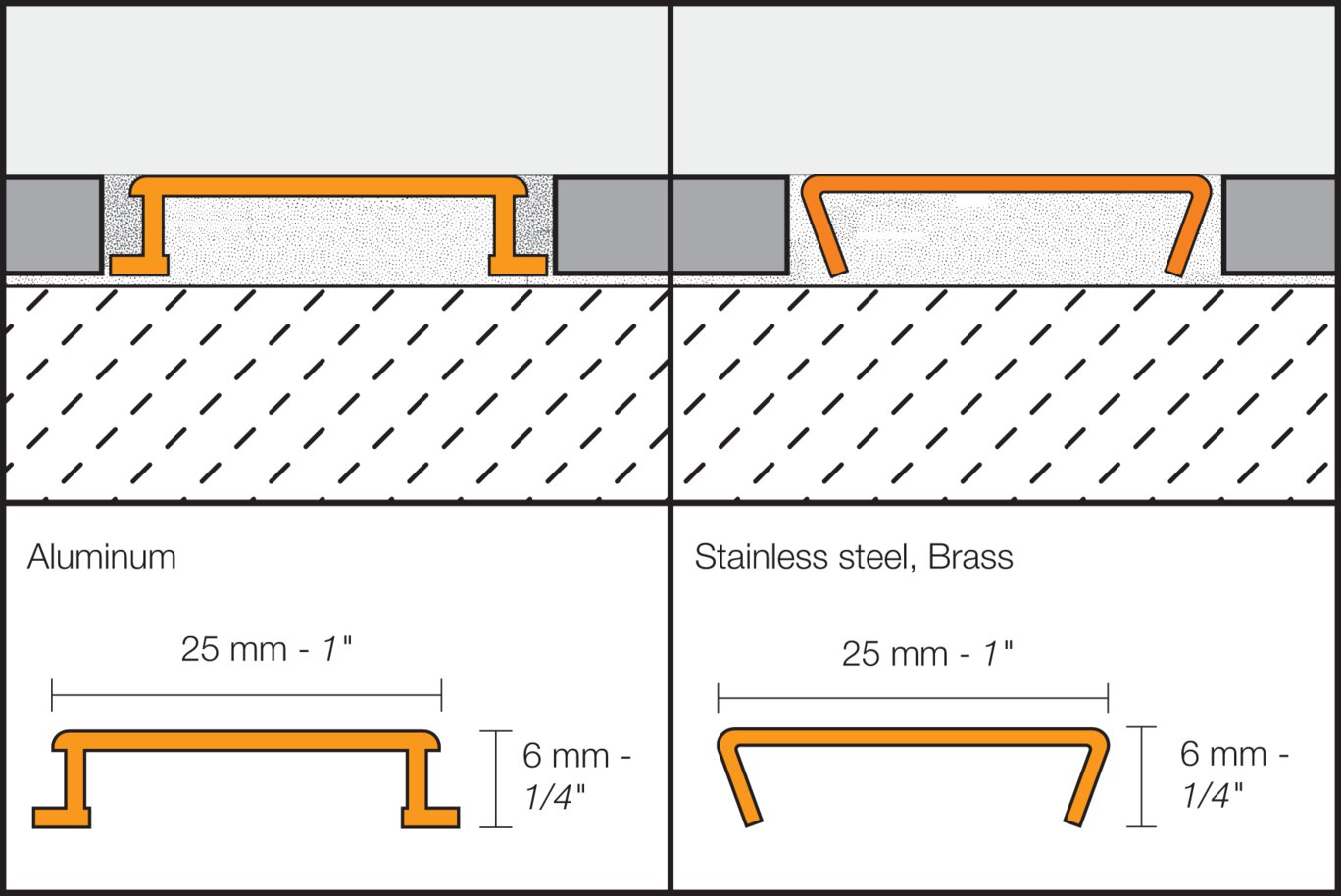Schluter®-DESIGNLINE
Decorative border profile
- Create decorative designs in tile fields in walls, and in stainless steel, the profile can be used to produce decorative designs in floors
- Features a 1" (25 mm)-wide visible surface
- DESIGNLINE in anodized aluminum features an integrated joint spacer that establishes a defined joint cavity between the tile and the profile
- Combine with QUADEC or RONDEC finishing profiles for endless design opportunities
- Available in chrome-plated solid brass, anodized aluminum, and stainless steel
- Also available in square check and leather texture finishes
Find recommended accessories here
Profile Estimator
Discover what you need for tile protection and easy transitions.
Schluter®-DESIGNLINE is a border profile for producing decorative designs in interior wall coverings.
The profile is available in stainless steel, stainless steel with structured finish, chrome plated solid brass, and anodized aluminum and is designed to coordinate with RONDEC and QUADEC profiles for outside wall corners. DESIGNLINE has a 1" (25 mm)-wide surface area and a thickness of 1/4" (6 mm). It is anchored in the mortar bond coat between tile courses via its cross-sectional shape and can be used with thicker tiles by building up the setting material behind the profile.
The Schluter®-DESIGNLINE profile requires no special maintenance or care and is resistant to mold and fungi. Clean profiles using common household cleaning agents.
Stainless steel surfaces exposed to the environment or aggressive substances should be cleaned periodically using a neutral cleaner. Regular cleaning maintains the neat appearance of stainless steel and reduces the risk of corrosion. Avoid the use of strong acids (e.g. hydrochloric or hydrofluoric) and base/alkaline cleaners (e.g. bleach, ammonia, chlorides). Do not use abrasive cleaning agents and tools. Stainless steel surfaces develop a sheen when treated with a chrome-polishing agent.Oxidation films on aluminum may be removed with a common polishing agent but will form again. In the case of anodized aluminum, do not use abrasive cleaning agents.
Oxidation films on exposed solid brass or aluminum can be removed by using a conventional polishing agent, but will form again. In the case of chrome-plated brass, anodized aluminum and color-coated aluminum do not use abrasive cleaning agents.
1. DESIGNLINE may be used with tiles that are 1/4" (6 mm) thick or greater.
2. Set tiles up to the area where DESIGNLINE is to be installed as a decorative strip. Apply a sufficient amount of thin-set mortar to this area and/or to the back of DESIGNLINE and press the profile into the mortar until its surface is flush with the tile.
3. Set the adjacent row of tiles.
4. Set the tile to the integrated joint spacer, which ensures a uniform joint of 1/16" - 1/8" (1.5 - 3 mm). With the stainless steel and solid brass profiles, leave a space of approximately 1/16" - 1/8" (1.5 - 3 mm).
5. Fill the joint completely with grout or setting material.
FAQ
How do I cut profiles?
Schluter™ profiles are available in a variety of different materials , so methods for cutting vary. Below are best practices for cutting according...
Read moreCAD drawings

Watch & Learn
About the product

Introduction to Schluter® Profiles

Tips on How to Choose Your Profile Size in Relation to Your Tile

Tips on Cutting Profiles
Find some existing tutorials and project documentation videos to learn how-to get the best out of our products - for more fun in your life, start now!
Watch more videos / playlists