Vinpro Profiles for Resilient Flooring
Schluter is launching a line of profiles made specifically for resilient flooring applications.
Cables
Schluter®-DITRA-HEAT-E-HK Schluter®-DITRA-HEAT-E-HK
Schluter®-DITRA-HEAT-E-HK
Cables
Schluter®-DITRA-HEAT-E-HKUncoupling (DITRA)
Schluter®-DITRA-HEAT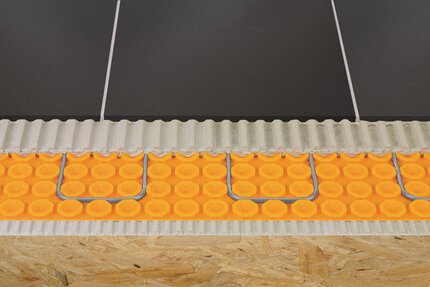 Schluter®-DITRA-HEAT
Schluter®-DITRA-HEAT
Uncoupling (DITRA)
Schluter®-DITRA-HEATDrains / Floor Drains
Schluter®-KERDI-DRAIN-F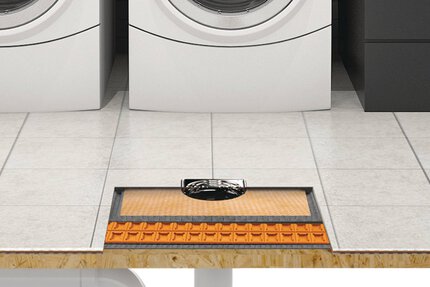 Schluter®-KERDI-DRAIN-F
Schluter®-KERDI-DRAIN-F
Drains / Floor Drains
Schluter®-KERDI-DRAIN-FUncoupling (DITRA)
Schluter®-DITRA-HEAT-PS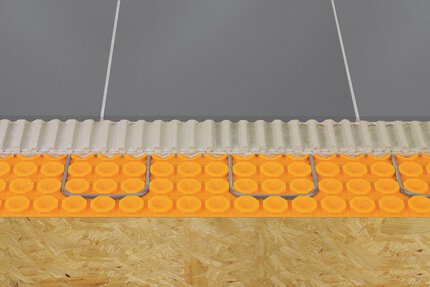 Schluter®-DITRA-HEAT-PS
Schluter®-DITRA-HEAT-PS
Uncoupling (DITRA)
Schluter®-DITRA-HEAT-PSCables
Schluter®-DITRA-HEAT-E-HK-RK Schluter®-DITRA-HEAT-E-HK-RK
Schluter®-DITRA-HEAT-E-HK-RK
Cables
Schluter®-DITRA-HEAT-E-HK-RKCables
Schluter®-DITRA-HEAT-E-HK-SK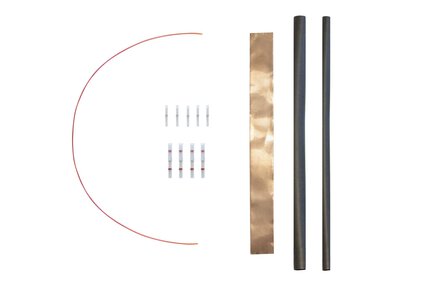 Schluter®-DITRA-HEAT-E-HK-SK
Schluter®-DITRA-HEAT-E-HK-SK
Cables
Schluter®-DITRA-HEAT-E-HK-SKThermostats
Schluter®-DITRA-HEAT-E-RS1 Schluter®-DITRA-HEAT-E-RS1
Schluter®-DITRA-HEAT-E-RS1
Thermostats
Schluter®-DITRA-HEAT-E-RS1Thermostats
Schluter®-DITRA-HEAT-E-RT Schluter®-DITRA-HEAT-E-RT
Schluter®-DITRA-HEAT-E-RT
Thermostats
Schluter®-DITRA-HEAT-E-RTThermostats
Schluter®-DITRA-HEAT-E-R Schluter®-DITRA-HEAT-E-R
Schluter®-DITRA-HEAT-E-R
Thermostats
Schluter®-DITRA-HEAT-E-RThermostats
Schluter®-DITRA-HEAT-E-WiFi Schluter®-DITRA-HEAT-E-WiFi
Schluter®-DITRA-HEAT-E-WiFi
Thermostats
Schluter®-DITRA-HEAT-E-WiFiThermostats
Schluter®-DITRA-HEAT-E-RR Schluter®-DITRA-HEAT-E-RR
Schluter®-DITRA-HEAT-E-RR
Thermostats
Schluter®-DITRA-HEAT-E-RR Schluter®-BEKOTEC-THERM-RH 75
Schluter®-BEKOTEC-THERM-RH 75
Schluter®-BEKOTEC-THERM-RH 75
Schluter®-BEKOTEC-THERM-RH 75
Schluter is launching a line of profiles made specifically for resilient flooring applications.
Sound Control in Multi-family Dwellings. In multi-family dwellings such as condos, apartments, and hotels, sound control is paramount to quality of life.
This year marks the 50th anniversary of Schluter-Systems, a company that has led important innovations and new product developments for tile installations globally.
Open concept, or curbless showers are increasing in popularity due to their sophisticated yet simple design, and accessibility.
Can Schluter®-DITRA or Schluter®-DITRA-XL be installed over hardwood flooring?
We don't recommend or warranty DITRA or DITRA-XL installation over existing hardwood flooring as it is very unstable and difficult to bond...
Read moreHow do I choose between the 120V and a 240V Schluter®-DITRA-HEAT-E-HK heating cables?
There is no single determining factor. In general, 120V heating cables must be connected to 120V power sources...
Read moreWhat is the difference between Schluter®-DITRA and Schluter®-DITRA-XL?
Schluter uncoupling membranes provide the four essential functions for successful tile installation over a wide range of substrates...
Read more