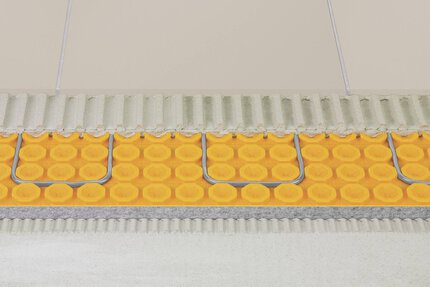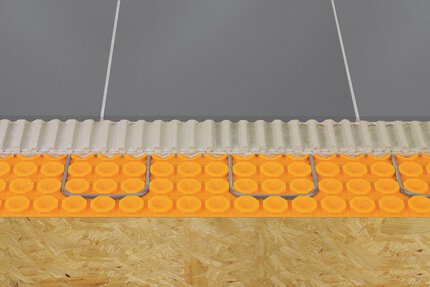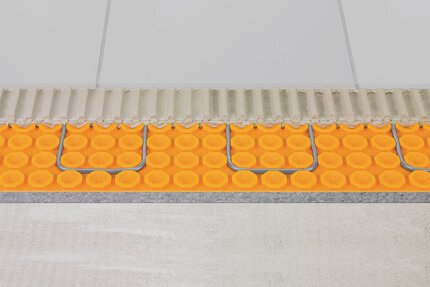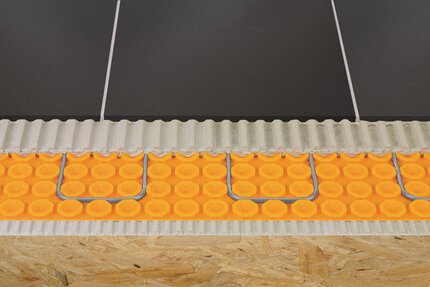Schluter®-DITRA-HEAT-E-RRS
Power module for DITRA-HEAT-E-RS1 smart thermostat
- For large area installations, extends the power output by 15 Amps
- Controlled by DITRA-HEAT-E-RS1 smart thermostat via low voltage 2 conductor 20 AWG signal wire
- Supports 120 V and 240 V cables
- Built in Class A GFCI
Find recommended accessories here
DITRA-HEAT Estimator
Estimate your membrane and cable requirements without breaking a sweat.
Schluter®-DITRA-HEAT-E-RRS is a power module that extends power output when used in conjunction with the DITRA-HEAT-E-RS1 thermostat.
The DITRA-HEAT-E-RRS power module can only be used in conjunction with the DITRA-HEAT-E-RS1 thermostats. The power module is used when the heating load exceeds 15 amps (e.g., in large floor applications) to maintain a single point of control.
No more than 10 DITRA-HEAT-E-RRS power modules should be connected in a series to a single DITRA-HEAT-E-RS1 thermostat; however, that number may decrease depending on the application. The goal is to eliminate any uneven temperatures in a large room which may present various heat loss characteristics (e.g., a below grade application with 1 thermostat and 3 power modules can cover over 1100 square feet. The initial temperature from one end of the application to the other may vary).
Please refer to the Installation Manual and Schluter®-DITRA-HEAT Installation Handbook for complete DITRA-HEAT system installation instructions.
1. The power supply must be shut off and all electrical connections must be made by a qualified person according to the electrical and building codes effective in your region.
2. Connect the heating cable ground braid to the grounding screw of the electrical junction box.
3. Remove the faceplate from the module power base by loosening the screw and tilting the module upward.
4. For ease of installation, form the electrical line wires into an “M” or accordion shape. This will make it easier to fold them neatly into the electrical box. Loosen the load screws at the top of the module until they stop.
5. Insert the heating cable conductors into the holes of the load terminals. Since there is no polarity, either heating cable conductor can be connected to either load terminal.
6. Secure the conductors by tightening the screws.
7. Insert the electrical line wires into the line terminals. Refer to the back of module for proper wiring configuration.
8. To install signal wire, connect a 2 conductor 20 AWG wire from terminals AUX 1 and AUX 2 on the thermostat to each of terminals AUX IN on the power module by threading them through the bottom left slot opening of the power base. Additional power modules can be added by going from the Aux Out ports on each power module to the Aux In ports on the next power module. Note: There is no polarity in respect to these terminals.
9. Secure the wires by tightening the screws and fold the wires into the electrical box. Align and secure the module power base to the electrical box.
10. The power, heating cable, and signal connections are now complete. Replace the power module faceplate and tighten the screw at the bottom of the unit.
Note: No more than 10 DITRA-HEAT-E-RRS power modules should be connected in a series to a single DITRA-HEAT-E-RS1 thermostat; however, that number may decrease depending on the application. The goal is to eliminate any uneven temperatures in a large room which may present various heat loss characteristics (e.g., a below grade application with 1 thermostat and 3 power modules can cover over 1100 square feet [102 square meters]. The initial temperature from one end of the application to the other may vary).
Data sheets
FAQ
How do I connect an expansion unit/power module to the DITRA-HEAT-E-RS1 smart thermostat?
DITRA-HEAT-E-RRS is c-ETL-us listed according to the following standards:
• UL 60730-1, UL 60730-2-9
• UL 943
• CSA C22.2 No. 144.1
• CSA E60730-1, CSA E60730-2-9